In SEO Blunders: Very Un-sexy Search Results, I showed off my first Stupid SEO Trick! I’d decided not to worry too much about optimizing this blog, since I don’t want to shell out the money for a second webhost and domain name (a URL is the best spot for keyword optimization after page title). However, I did at least want to optimize well enough that people searching for my blog by title would find it– all the more important since the domain name doesn’t match.
Unfortunately, I forgot one of my favorite tricks: make sure your keyword’s first appearance on your webpage is in a sentence that reads well when Google excerpts it in search results.
I took steps to correct the problem. To some extent, my corrections helped, but I still haven’t got it quite right. So here’s another quick lesson in how to shape your search engine results to make them look sexy– or at least what NOT to do.
To review, here’s what I mean by “sexy” search engine results, a term I coined for my Squidoo SEO lens. Your results should tell what your page is about and what your visitors will get out of going there:

Sexy Search Engine Results
That time, I got it right. Here’s my UN sexy search results that I’m trying to fix:
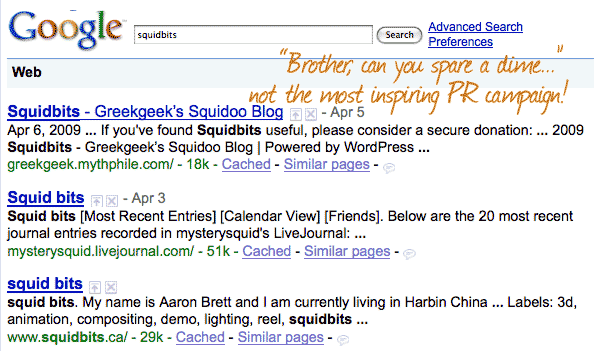
Un-Sexy Search Engine Results
What I did wrong: I forgot that search engine results tend to quote the first instance of your keyword on your page that’s not in the page title or H tags.
To correct this, I added a “Squidbits are…” blurb in my sidebar summarizing what the blog is about, before the sentence Google had latched onto. However, my correction turned up as the second, not first result, and it still needs fine-tuning:

Slightly Better Search Engine Results
Things to note from this example:
- Google lists only two search results per domain unless someone clicks the “similar pages” link. If you’re publishing on a user-submitted-content site like Squidoo, you must make sure there aren’t several other articles optimized for your keywords. If you don’t check, you’ll be fighting an uphill battle to dislodge them from the top two spots.
- The first search result here is the front page of my blog, but it’s a front page from a few weeks ago. Once a search engine crawls a page, it may not come back for a while. Again, make sure the first sentence in which your keyword is embedded illustrates what your page is about and helps “sell” it.
- Notice what Google has highlighted as my keyword: it’s got the keyword I expected it to highlight, and a two-word version with a space in it. I’m not sure if that would trump the single-word version, but remember that search engines often index variations of the search term. This reminds us to use plurals instead of singulars, because the singular form of the search term is found in a plural, but not vice versa.
- For the first result, why did Google choose the excerpt it chose, instead of my “Squidbits are…” blurb which also appears on that page? Oh, right: on most templates, the sidebar-content “follows” the main column’s content, even if they’re side-by-side. Less obvious is the fact that two instances of the keyword within a sentence or two in the body text seemed to rank better than two instances earlier on the page, in which one was an alt-tag (see #6 bel0w).
- The second search result is a blog post uploaded less than an hour before I originally performed this search. I don’t know whether Google’s fast indexing of that post is due to WordPress’Google sitemap plugin, the plugin that auto-tweets each new post, or a routinely-scheduled visit by a Google spider. But the fact that Google picked the most recent post with that blurb on it — a blurb which appears in the sidebar of every page of my blog — is one modest example of how freshness can trump a page which has more links (I’ve got some blog posts which Squidlog.com and other sites have linked to). Unfortunately, I don’t have enough experience to know when Google’s freshness boost trumps the SEO boost from backlinks, or by how much. But I think it’s safe to say that all else being equal (or close to it), Google may privilege the most recent blog entry as second in your search results after your blog’s homepage. And golly gee, that makes sense!
- The second search result excerpt includes two instances of my keyword: first the blog’s header image, and then the “Squidbits are…” blurb. Problem: I had forgotten about the alt-tag in my header image. It is NOT sexy, referring to a “rotating header image” that I had disabled in my blog template since it slowed down page loading time. Remember the alt-tags of images are searched by some search engines, and may be counted as the first instance of your keyword on your page.
You may have noticed that I’ve barely mentioned my blog’s name in this post, instead referring to it as “my blog title”. After seeing what happened with the above results, I’m being extra-cautious about how often I use my keyword within a short span of text. However, avoiding using a keyword isn’t a very good form of keyword management!
Instead, I should be working my keyword, “Squidbits,” into every page of my Squidbits blog in a way that demonstrates effective SEO. I should be able to control which excerpt Google features for “Squidbits” through repetition and emphasis. I make the excerpt “sexy” by telling searchers what Squidbits is about, so they’ll want to check out my Squidbits blog on Squidoo tips and basic SEO. On the other hand, blatant, clumsy repetition of “Squidbits” may drive visitors away, since I’m clearly trying to manipulate my search results for Squidbits, at the expense of readability.
Figuring out how to weave keywords into your webpage to optimize for search engines while communicating effectively with your readers is an art! You want your page to be fun and readable for visitors. Your human audience must be your first priority; search engines come second. But with practice, one should learn to appeal to both, unobtrusively.
Obviously, I’m still learning how. Stay tuned for the next chapter of my quest for “sexy” search engine results!
EDIT: Two hours after posting this blog entry, it’s been indexed:

Sexier Search Results
Squidbits – Greekgeek’s Squidoo Blog › Edit Post — WordPress
Notes:
I see my alt-tag adjustment has now registered: I changed the alt-tag to say: “Squidbits: Squidoo and SEO Tips”.
In fact, I’ve now succeeded in getting the “Squidbits are…” blurb to show up at the top of my search results, as I had intended. Why? Because the old entry mentioning “Squidbits” has been pushed to a back page, instead of being on the front page. Therefore, Google’s seeing instances my keyword on my front page in the following order: 1) Page title 2) the image header’s alt-tag “Squidbits: Squidoo and SEO Tips”, and 3) the blurb in the sidebar. If I write another blog post mentioning Squidbits before the “More” break, I predict that it will edge out the sidebar blurb again. See how careful you have to be to track where your keyword shows up?
And again, the second search result turning up is from the most recent post — at the moment, this one. I notice that my experiment with keyword repetition and emphasis a few paragraphs back didn’t trick Google. It is giving the first instance of my keyword in the body of this post, even though it’s not the most well-optimized instance on the page (which, I think, would’ve been the version that’s boldface and a link). So, again, the first instance of your keyword on a page is likely the one that Google will quote.
Checking out Yahoo search results, it looks like it’s a lot slower on the uptake than Google. So far, it’s only listing my blog post on Samhain the Cat’s guide to search optimization, and that’s 2 pages back in the SERPs. Meanwhile, Live search from MSN only has my Twitter channel talking about Squidbits. Showing just how different the different search engines are… AND it is not wise to discount them.
